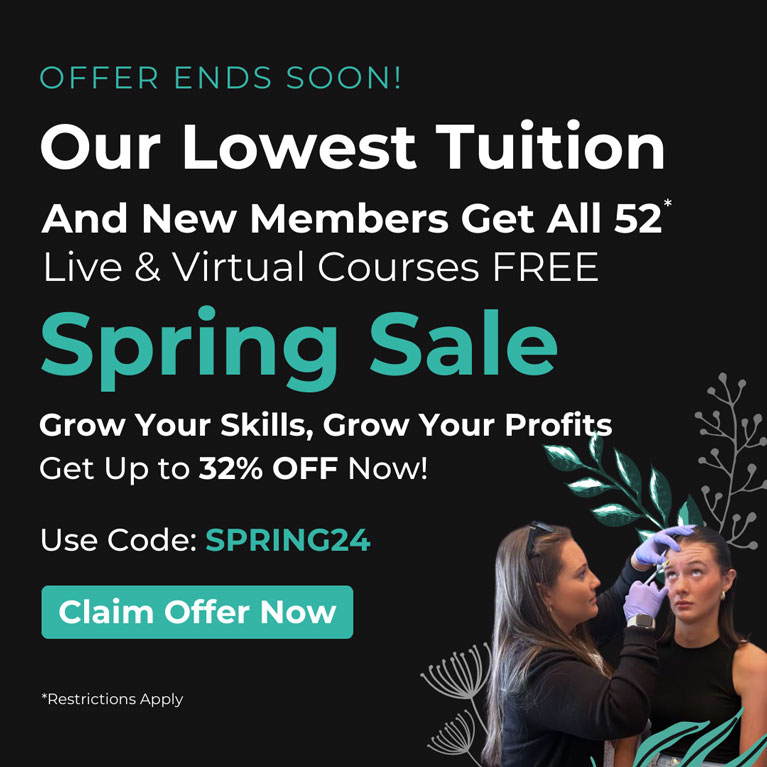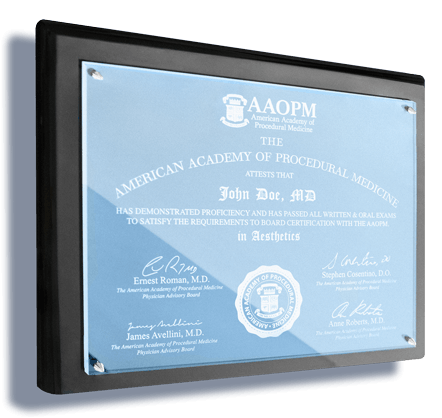How to Use Content to Rank Better in Google (Transcript)
Ken, how's it going? I'm ready when you are. He's doing. It's going great. Thank you for inviting me. I really appreciate it. This is number three and we've talked about a few things last Thursday and then that last Tuesday, and today is the third segment of our program.
Today, we should wrap up a lot of the things that I've been talking about in the past, but you don't need to have been in any of the other programs to understand this. What we're going to talk about today content and how to rule Google Results using content.
You should be able to see my presentation now and use content to rank better in Google and this works for everybody by the way - it absolutely does. If you think about it, Google wouldn't exist without you if you didn’t consume content using Google or Bing or any other search engine out there.
You also create content so somebody out there has to create all of this content. If you do it right, Google rewards you. I'm going to give you some tips on how to do it right because while anybody can just sit down and write a blog, post, write some blog posts you want to perform a lot better than others do.
We're going to be mainly talking about written content here and we'll touch on some others as well that I'm going to be giving you. First of all, let’s talk about why you want to rank better in search and what is that going to do and why content helps you rank better. There are different types of content that can have on your website to grow your business.
Some helpful facts about content marketing and then I'll get right into structuring your content. These are the things that we do in order to be able to improve the performance of our clients' websites and our own. We call it genetically modified content because not like you just sit down and write something, you actually put some thought into how you do it and is a bit of science and art. There are different ways to structure content and this is not the only way to do it. People have different opinions which you're going to have other ideas which nobody is wrong, but we've been doing this for more than 10 years and the way that we do it seems to work quite well for ourselves and for our clients.
So why would you want to rank better in search anyway? - well, it's probably because of money, right? The sites that are higher in search results have a tendency to make the most money because they have the highest volume and they're considered experts in their space.
If you're number one in a Google search in your topical area of expertise and even if you're not an expert and if you're in position one, you're going to seem like an expert. We call it the Google Halo Effect and if something happens to be in search results in Google people kind of think it's true. Even if it's maybe not true, the fact that it's there and it's kind of been blessed by Google makes it true.
Why do you want to be in position one? If you have a search for your practice and you're showing up first in search results then you're going to get about 43 and a half percent of all the clicks for that particular search being in the first position. If you're in the second position then you're going to get less than half of that at only 18%. Then on average 14 in position three and if you're at the very bottom of page one it's really somewhere between three and 5% - let's say it's 4.5. This graphic shows a number of different companies, Cornell, AOL, data, Ignite Visibility, et cetera who have tested these. Whoever's in the first search position is getting many times more traffic for that search result.
How does that translate? I want to let you know that in the lower left corner of this screen and I'll be sharing these with people who have attended that you're going to see URLs. These are great URLs because they're going to give you more in-depth information about this. If you take a look at this, a lot of people may wonder how do we get higher rankings with Google? We're going to have to buying some ad words, pay per click ads at the top because you see them at the top of the ad and at the top of search results. The issue with PPC is approximately 85% of people don't click on these and even though they're at the top, people scroll down - you do it all the time.
About 85% of people click on the organic search results. The Google results that come up naturally that people aren't paying for. Approximately 15% of people actually click on those ads at the top of the ad words area and you got to pay for those. Many of those clicks are competitors and a lot of them are just not qualified. Anybody who's been doing ad words and pay-per-click is probably a little frustrated as to why my ROI is not super high. It really depends on your industry, but if you're number one in organic results you're actually going to, especially if you're in both places, really do well.
Here's why, if you run an ad on Google ad words for a keyword that gets say 10,000 impressions and 200 visitors click on that and six of those visitors buy something on your site then your total profits of about $500 means that 200 visitors and six of them actually bought something.
That might be worth $500, but if that same search that's with Paper Click is showing that you're coming up organically with the same 10,000 and if you're getting 43 and a half percent since you're in the first position - that means you're going to have 4,354 visitors, not 200, but 4,354. Utilizing the same profit amount of $2.50 you can earn $10,000 per week, so $500 or $10,000 which one are you going to choose right now? That's not to say paperclips bad, they are not bad at all. It's just that while you're doing it, working on the organic long-term, search results are really going to be the big payoff for you.
How do you do that and you get high in search results? - that's everybody's question. It's simple and it's complicated as well. The part that we're going to talk about today is content, because content is what absolutely drives the web and most content that you can create easily is blog content with some other content sprinkled in.
This is what we call inbound marketing, content is really important because it generates a high click through rate and more people click which helps you generate backlinks. One of the main things that still holds true today is that links from third party sites in your topical content areas of expertise the more types of links you get and the better the results. People have a tendency to link to content, so if you have some absolutely fascinating content it's really great content and everybody's talking about it A number of website developers are going to be linking to your content which gets you the back links in which Google follows that are really important for rankings. The more of those links that you get from the right websites in your niche, the higher that particular page will most likely rise in search results if things being equal.
Back links also allows you to incorporate keywords, so when you do a search you might notice that a lot of times Wikipedia for example comes up. Wikipedia has a lot of words in it and it's also an authority site so it's also being refreshed all the time, it's an amazing machine showing up in about 50% of search results.
Other larger sites have a tendency to show up high in search results as well since they have more words in them and they're considered authorities in their space. We're going to touch on all of this and the way you do that to increase your word count and your authority in spaces to create additional content for your site.
Content marketing is an integral part of inbound marketing, if your phone is ringing that's people contacting you. Outbound is when you got a sales representative dialing or doing research - dialing out requires a lot more work but it also works.
Today though we're talking about inbound marketing. We're talking about content marketing which is part of inbound. Think about how you do a search and if you're looking for something you want to buy on Amazon, what do you do? Well, maybe you don't know exactly what you are looking for or what it is or you might not know what brand it is - you just need some information. The first search that you do is called an informational and you're just kind of poking around and trying to figure out what are the best products or I need to learn a little bit about that product.
You're gathering information and once you've kind of gathered enough information then you're going to start doing a navigational search. We are specifically going to different places and the first stage is awareness - we're trying to get them to be aware of your brand at this point. Putting up informational content is a great way to have people first hear about your brand because most people in the world don't know your brand unless you're Coca-Cola. Awareness and interest, then once they've gotten some interest you move to the consideration point.
Consideration is when they're thinking about going and doing business with you and they're on your site at this point and they've come to your informational content. We'll show you some different types of content and the consumer may have started doing some comparisons and whatnot - eventually it gets to the conversion point.
Conversion is when someone converts from a prospect to a client and it all starts with awareness. Without the awareness, they can't find out about you. On Google this is how it works and these are the stages of a buyer's journey; awareness, interest, consideration, and conversion.
There's a lot of different kinds of content out there, but here's some examples that create awareness content such as blog posts, analyst reports, eBooks, guides, and white papers.
Then there is interest content, now the consumer is starting to do comparisons maybe between your practice and others. Case studies, successful things, expert guides, and more in-depth information when they're considering you is where the service and product comparisons come in, because they're looking at your competitors search results and they're looking at your search results. They're looking at how many stars they have and how many stars you have and they're looking for testimonials. You want to be able to provide that type of content at that stage - testimonials, product reviews and things like that.
Once you've landed the consumer who has made a decision then it's a transaction and you will do business with them. The content doesn't stop there because you can still send them product and service updates, newsletters, surveys, Birthday greetings or whatever you need to do which is considered a loyalty type content.
What kind of content should you create? There's a lot of tools out there for figuring that out. A number of tools that we use is when we sit down and we brainstorm what are the primary keyword, that sort of main keywords that we're trying to go after, and what do people have interest for?
One thing I did want to bring up is Google trends, I do a search for Botox and you can see here this first spike is the highest level relative to other searches just before the holidays. People were Googling Botox related things just before the holidays - I wonder why? Then you see that the state of emergency kind of happened right there and you can see the people stopped being as concerned about Botox - so what you can do is you can use Google trends.
If you've got ideas, punch them into Google trends and you can see the URL down there. It's trends.google.com/. Type in whatever search phrases you want and you can look in the United States or you can look over a longer or shorter period of time. There is a lot you can do and you can come here to explore and see if your industry is trending up or if your industry is trending down or if topics are trending up or trending down.
Here on the next slide these are the number of new cases of the virus and you can see that dot there. This is the same chart I showed you before the first week of March. You can see that's about when that state of emergency, so people stopped searches for Botox. Good news is that particular term Botox is trending upward - don't worry about that last dip. You can see it's pretty cool with trends, it gives you an idea that you might want to think about advertising or creating content right around the holidays.
Start doing your content in September and October so that it's ready for October and November launch of your content. That's how Google trends can help you, it helps you with your timing of your content as well. Here's some interesting facts about content marketing.
When you're surfing, you're moving fast and how many times do you really go and read the entire article when you're looking for something - you don't. Most people spend less than 15 seconds or they scan it fast - you've got just a few seconds to grab their interest. Keep that in mind you're running to grab their interest early and we'll talk a little bit more about that later on, but 15 seconds is not a lot of time.
What do you do in that first 15 seconds to keep them hooked and interested? Why do you want to keep them hooked or interested? It has to do with something called dwell time or slightly different version of that is time on page. Another word that's used is called bounce rate which we'll talk about. When someone finds your site in search results and they go to that page and they don't see what they're looking for they bounce back. They didn't stay on the page, but a couple of seconds, and Google watches and makes the assumption that page is probably not the perfect page for this particular query.
If that happens enough, then Google's going to demote your page because your content is not very good. You're proof that people are testing your content all the time, if you see that you're dwell time on a page is going down and your bounce rates are high probably your content could be improved.
That's a good hint dwell time and that's why we talked about the bounce rate of Nissan. Some of you probably drive Nissans and when someone clicks on a search result and they don't find what they want they go back to the search results - that's the bounce rate. For example, when you search for Nissan there are multiple companies named Nissan. In this case nissan.com is not owned by the car company. Nissan is a different company, if you're looking for a car and you click on the search result it just says nissan.com.
This graphic on the right talks about Nissan's motor motor's lawsuit against us. You're going to look at that and think I'm really looking for a car and I'm not interested in the lawsuit. That's the reason that nissan.com is not in the first position search results, but Nissan USA is if you're looking at it from the United States because of the bounce rate. It's not satisfying people with that particular search intent in mind and most people scroll down the folds.
What you see on the right here is where we spend time when we're reading the page. Let's say you work really hard on a great blog post and you'll see that people have a tendency to sort of skip over an image at the top or an ad so they skip right over it and they get to the meat of the matter. Keep that in mind, people are not going to sit and gaze lovingly at the image most of the time for a long period of time - you've got a question and you want to answer it.
The blog post is a query, you need an answer. This is where you're going to spend time reading and you can even see further down that the engagement starts to drop off. You've gotten through the fluffy picture at the top that somebody wants to put there and then it starts to fade off, but you can see where people spend most of their time is right around the fold.
The fold is the area that you have to have to see something below the fold meaning that you need to scroll. Above the fold is what you see without having to scroll with your fingers or with a mouse and that people hang around in that area a little bit and then it fades off.
Keep in mind that any really important messages that you have on there, your calls to action and things like that should be right there about at the fold or just below the fold. For example, that might be a phone number or you want to inquire or download case studies, that’s a good place to put it because people spend a lot of time hanging around on their phone and your content and where it goes is important
Website speed is really important. As I mentioned in my last talk, we're having our whole site upgraded for speed. Pages are taking three or four entire seconds to load - who's got time to wait three or four seconds? We are trying to get all of our pages to load and read it in one to one and a half seconds. We're upgrading our pages and we are AB testing different template designs. In fact, if you went to our website today you might notice there are subtle differences between the pages because we're testing them to see which ones are faster and slower because it's really important. You can see this information on the right and is from Google. They say that as a page loads time goes from one second to three seconds, so if it's fast and then it goes to slow the probability of the bounce increases 32%. That means lost customer lost opportunities because your pages are loading too slow.
The scale goes from one to five and that's a 90% increase you can see the other numbers as well. I have some interesting stats on the left-hand side, a one second delay in page response can result in a 7% reduction in conversions - that's real money. If somebody has an eCommerce site and making a hundred thousand dollars a day, a one second delay can potentially cost two and a half million dollars a year in lost sales.
Probably a pretty good reason to optimize your pages for speed. When we take a look at pages and we try to avoid huge images. We'll work with multi-billion-dollar companies and they've got these images where someone uploaded high resolution images to their website and they didn't know or they don't know how to look at file sizes.
I took this picture that's just enormous, it only needs to be that big. Then they upload it to their site and it looks beautiful. Right? It's super high resolution but where the picture might look that big on the website in reality, it's much larger than that. The image should be around 50 K which is pretty small, but it's three megabytes.
Now you think about an image like that, it takes a really long time to download. That's slowing the site down and increasing the bounce rate, decreasing the number of opportunities that your business gets all because the images were not sized correctly. You will not notice unless you really look and you need to know how to look.
The second biggest thing are scripts and that's kind of technical. That's something that your web developers are going to have to look at. There's JavaScript and other things like that that have a tendency to slow down in sites especially if they're sitting on other websites and your website has to access those. Get away from those websites that provide these scripts and code back to your site that take a long time and slow your site down. What we like to use are a couple of tools, you can look at theforegroundweb.com image size link that we have down here. Another thing to keep in mind which I talked in detail about last time is Google page speed insights.
You can copy the homepage URL or any URL on your site into Google page speed insights and they'll give you a score from one to a hundred in various ways like your accessibility score, your SEO score, and your site performance. You won't be able to understand most of it unless you're a developer but it's enough for you to see the scores and realize that's bad because it's red or it's orange and not green, so that's Google page speed insights. Check that out if you want to know how fast or how not fast your site is.
Content links, people are always asking this question how many words should I write in my blog? No one can really agree on this, it's not the length of the content that is important but the quality of the content. There are people that have done tests on articles that are more than 3000 words, that's a long article, get three times more traffic, four times more social media shares, et cetera.
HubSpot according to their tests is 2100 to 2,400 words for a blog post and they've got a lot of blog posts and a lot of websites. HubSpot is a great resource for content marketing information, HubSpot CMS, and content management system.
No matter who you believe, people tend to see longer, more thorough posts that really go over a subject showing up higher in search results. Have you ever done a search for recipes? - it's so annoying. You can tell the ones who are kind of SEO savvy because you just want a recipe for something and the recipes are at the very bottom of the page and they've written three or 4,000 words about how great zucchini is. You didn't really go there for zucchini, but the recipes are there if you just keep scrolling past all the other stuff.
It's annoying, but being an SEO myself, I can look at it and go I get it. I understand why if they just put the recipe there, it's probably not going to show high in search results. This is maybe more specific for us but maybe what I was talking about with the transcriptions that are like 20 pages long. What about if it's 10 pages of content? If you've got 10 pages of content and you've got a two-hour video interview - edit it. Make sure that you've got your keywords in there that you want to have and not just using the same keyword over and over again.
You just want to think about what are people going to search for? You don't want to put a keyword in there a million times because that's called keyword stuffing and is bad! If you can take that content and you can sort of break it up into sections, subheadings, and subjects then you can connect the pages together such as page one, page two, or page three – that is called pagination. Pagination is a good way to do it because what you've now done is taking one piece of content and you've made it into 10 nice long pieces of content - that's how you leverage that.
Structuring your content, how do you structure your content now in the beginning? you can just sit down on your site.
I hope you have a blog on your site as it makes a big difference. I hope you blog as often as you can to get high quality. At WebEx, we blog one to five times per week and we'll do our own blog posts maybe once a week and we'll have expert contributors come in and do three or four blog posts a week. We have a special blog for them and we have our regular blog. If somebody writes a really good piece of content and we love it, we'll move that over to our regular blog, but we kind of segment them that way a little bit.
When someone approaches us and would like to do a blog post for us I say talk to our Content Manager who sends them to a page that talks about the things I'm about to tell you about. If somebody is contributing to your site it's usually because they want to get a link from your website to their website. They're saying I'm a great writer and I'm going to be able to write this expert content for you and I'd love to do it and they send it to you and it's got a link to a gambling site or something in it - that'll happen and you can't use the content or it's badly written.
You have to give them some guidelines, here are the guidelines that we provide from a structural standpoint. The first thing we say is that you have to write about a specific topic or subtopic, if you're writing about dermatology there are a lot of subtopics. You can see here that we structure it in a way that you've got a main article and that's what we call pillar content. Then from each long-form pillar content we have links out to other pages on our site that have to do with that same topic. The reason why is it's a very long form piece of content and in it are sub areas of content. There are lots of links in that page to other pages on our site that has to do with what reputation is like, what is sentiment analysis, what is brand identity and other sorts of things that contain a similar topic we consider supporting articles to the main article.
We have a main article and is what it's about and if you want to write a supporting article here's the topic and this is what you should write. If you're going to write an article and this is using an example of the main or pillar article, this is how we want you to structure it.
This graphic here has all these lovely letters and I'll go over what these all are, but just to go over it and quickly, you've got a headline. In HTML, coding this is an H1 headline, for each piece of content you need to headline it. Your H1 tag is very cliquey, which I'll talk about in a minute, and then we usually like to do a subheading that just kind of grab somebody's attention because we only have 15 seconds or less to get someone's attention.
We create the subheading based on what people are asking or similar things that you'll find in Google. If we have a subject, we'll Google that subject and then we'll see other things that people ask and oftentimes we use those other questions as our sections in this long piece of content. If we can, we'll put video in there and we'll put some data in there as well as a FAQ. We want to be the absolute expert at whatever it is that we're writing about in this pillar or supporting content - I'll start going through these a little bit.
First thing, you've all heard of clickbait? We've all clicked on clickbait and here's a stupid headline that I came up with. Why should you never use Botox on your cat? You look at that and you're like, why shouldn't you? Obviously, why would someone write about this? - I have to click on this or it's no. For a Dermatologist to do this is probably not a good idea. As you see this is clickbait where you create a kind of praise on the natural human curiosity. The problem with clickbait is that you click on it and then when you get there it's not really what you expected. It's a great headline, you got the click, but if it's not what they expected they will bounce back. When they bounce back, that will eventually lower your rankings so you just hurt yourself by using clickbait.
For other posts try and make things that are curious in your headlines, try to get your keyword in there if you can and if it makes sense make sure that you deliver on the promise of your headline. Don't disappoint your readers otherwise you're going to have that bounce rate and having a high bounce rate and low dwell time - that's bad.
There should only be one big headline on your page and that's really important because search engines look at that headline. They'll get the headline and they look at the title of your page as well as look at the name and your URL.
Don't use the clickbait include your target phrase and include the keyword in your headline if you can and makes sense. It just makes it easier for Google to understand it.
The second thing is the subheading and it should quickly summarize the content in 15 seconds or less. We like to make some headings a little bolder, a little bit larger, and it's going to be something that's really compelling and gets people understand and I’m going to keep reading now. Make it short, make it concise, and make it punchy.
If it's at the wrong education level or if you're writing for people who have a 12th grade education versus somebody with a higher or lower, it'll tell you in the Hemingway app. You can do your writing in that as well and it'll give you a lot of really great suggestions, spelling, grammar, and other stuff too.
Then once you've got it everything together you just take it from that app and you go right into your WordPress. If you use blog it makes your writing better and that's the subheading and then there are minor headings. We usually use something in HTML called an H2 tag and when you use lots of H2 headings they're smaller than the main one at the top.
They're smaller, but remember people don't read that - they scan it. It's not like you're sitting in front of a box of Cheerios and you're a kid and you're reading everything sitting there eating cereal - nobody does that anymore.
Unless it's a legal brief or you're a journalist most people are just kind of spending the 15 seconds. What you want to do is use these subheadings and you want to go do a Google search for like, who is the best dermatologists near me?
According to Google, lots of people are saying, how do I find a good dermatologist in my area? How do I choose a dermatologist? If I were writing something about Dermatology, I would absolutely have everything you need to know about dermatology at the top and then the summit, the minor headings, the H2 headings would be how do I choose a dermatologist? I know people are asking that and now Google will see that and determine this clearly matches the query that somebody has used.
If you create a paragraph or two or three on how to choose a Dermatologist within the main content of your pillar page, then link from that section about how to choose a Dermatologist to different pages or to another blog post. See what I'm saying? You're becoming an authority because you're exploring all the different things that people are asking and using Google to tell you what it is.
People are actually inquiring about inquiring minds want to know? The paragraph body should be light on fluff. We have people who are submitting content to us every day and 95% of them get rejected and the reason why is because when you look at their samples of work it just it's rambling - it's not getting to the point. I'm looking for concisely written short things and I want my questions answered very quickly. I want text highlighted in bold that I know is the stuff that I'm looking for because I'm just scanning - I'm not reading the whole thing.
Each paragraph should just think about search terms and again, not keyword stuffing, but just think about the types of things that people might be inquiring about. If there's two or three different ways of saying something don't use just one use all of them in there that you can - not stuffing and it needs to make sense.
It's has to be natural, you're writing for people, research people, and for search engines. When we're creating articles, we like to create four or five, six, seven articles about a topic at the same time. We'll create our big, long 3,000 to 4,000-word pillar pages and then we'll create a number of smaller ones that are coming off of that. We'll write supporting articles all at the same time and then we'll launch them either all at the same time are really close together. The topic is a cluster of articles that is very complete answering the questions. We find the questions that people ask using people who also ask in Google it's free.
When I started this, I talked about dwell time and you want to keep people on a page and oftentimes people will watch a video. They typically scrub through it but you can get them to spend a little more time on your page if you've got a video which can be like a keynote presentation similar to PowerPoint.
You can set your timings up in a presentation, add some stock music to it and save it as a video. It will play a presentation for 30 seconds or for a minute if people click on it and that if it's interesting people may spend a little more time on your page.
There are also different kinds of ways that people consume information. Some people are just more visual, some people like to read, and some people like statistics. Most people like a lot of statistics which we're going to get to our next topic - visual data. You can see the graphs on the right and see that the brain loves visual data. If you think about how you look at something and if you're scanning a page then you're looking for some information and your eye is going to dwell on graphics. Your eyes are going to dwell on emboldened text and that's why we have things like block quotes or call outs.
When you see something with some bolder texts, quotes around the visual, it's a pull quote and it's been pulled from the content because it's important. People need to be constantly entertained and informed.
Canva.com is a great place, you can go and it's free or you can upgrade to premium and can create graphics very easily for your site. Statistics, graphics, images and all kinds of stuff for your presentations and create visual data to be able to put in there.
Now, you may be using somebody else's visual data and if you're going to do that, just be careful that you're not violating somebody's copyright. What happens there is that there's this thing called the Wayback Machine and attorneys love it. What happens is you take maybe a stock photo that you didn't pay for or you just grabbed it from somebody else's site and they've licensed that stock photo. Attorneys will use the WayBack Machine to find out how long you've had those images on your site and then they'll send you a lovely letter that says something like you owe us money. Be careful of your copyrights and buy something you can use such as Adobe or Shutterstock. You can get free images at a place called Pixabay and there are others as well that have really high quality, free images that you can use for your site.
I can't remember what I said about images but make sure you size them correctly? If you just download something from Pixabay or some stock site it's probably going to be a large size. If you just upload it to your site it's going to slow your site down thereby increasing your bounce rate which is going to lower your opportunities and the number of opportunities which means less money in your pocket. Take the step and size these images correctly. Photoshop is what we use an FAQ area.
People are in a hurry and if you have FAQ frequently asked questions - people love those. There's another good reason as well though, you can put FAQ(s) inside of your pages such as about Dermatology. In the code you can actually leave something that's just for Google and it's called schema markup which your developer will probably have to do this. If you say to a developer, I would like to get some schema markup in the site and I want to put FAQ frequently asked questions on certain pages of the site they're going to say what are the questions and what are the answers? and you'll provide them.
They will go use something called a schema markup generator and there's a link in this too to that. There's a link at the bottom here that explains what the FAQ page schema looks like with Google and what it does.
They're going to run some code and they will drop it into that blog post that you wrote. It will have FAQ in there and then Google we'll see those that they can take from your site and put them in a search result. This is really great because when people gravitate towards simple and quick answers, they do that in Google - they're looking for quick answers.
I looked this morning at a number of clinics, dermatology practices, and different places, none of them that I could see use FAQ code. This tells me that you have a fantastic opportunity to crush your competitors with FAQ code. Talk to your web developer about schema, especially FAQ.
There are some other types of schema that you can ask him as well and there's a bunch of them. Most of us on this webinar are human so the thing you can see here is called a heat map. You can see as you're scroll down that some eye tracking studies find out how human beings have a tendency to look other human beings in the eye. When you see an ad for something, you're going to look at the eyes especially if they're babies or women.
Statistically, you can see here that the one on the left is a photo of a baby and he's just kind of staring out and you can see that people gravitate right towards that baby's face because when looking at a cute baby's face they're really not spending a whole lot of time looking at the headline over there. Psychologically, I took the baby photo and had the baby face towards where they really want consumers to look. Once they did that the baby's eyes are now looking towards the headline and the text.
You see there's a lot more learning going on by using psychology and you can do that as well too in your blog posts. If you have a blog post and you want people to contact you, use the eyes to attract people to different parts of the page and direct their attention towards your call to actions or whether it's a phone number etc.
There's no such thing as a perfect blog post that can give you some great answers. With reputation and branding with SEO it seems like it's a never-ending topic, right? This is one of those things that just keep going so we'll do that forever. Never in the 10+ years that we've been doing this has it not keep changing - almost daily now.
I don't know how often the Google will come up with their new algorithms, the big changes happen maybe three or four times a year but there are changes every single day. They make some changes, some of which are big ones which are called the core update and there was just one, a few weeks ago.
The updates are not just global updates and sometimes they really affect industries like the medical industry and services. Like you just said recently, there was an update pertaining to PRP and stem cells and what else? Google does not want to see you advertising for these terms and they don't want to see a lot of that information on your website. It's a shame because a lot of us do PRP and aesthetics and a lot of us do stem cells and there's just so much controversy around stem cells. They may not realize Google for instance, that we're not talking about stem cells but that we're providing autologous stem cells for patients.
All right, everybody have a great day and we'll talk to you soon. Thanks!